Result
Showing 0 results
Image to text converter by Editpad is a free tool to extract text from image. It accurately copy text from pictures and photos in one click.
Our picture to text converter scans the photo by using the latest OCR technology and extracts every single piece of text written in the image.
To extract the text from the picture by using our image to text converter online, follow the steps below:
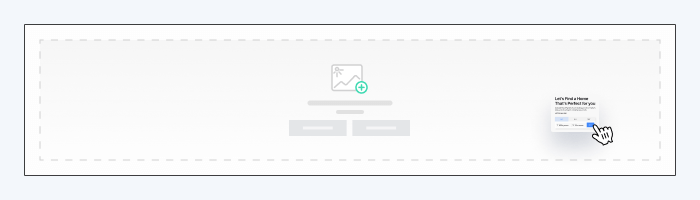
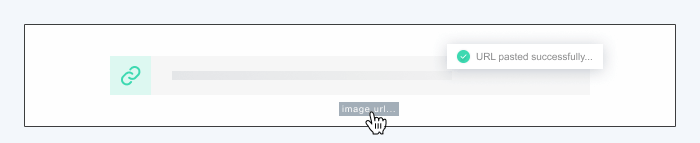
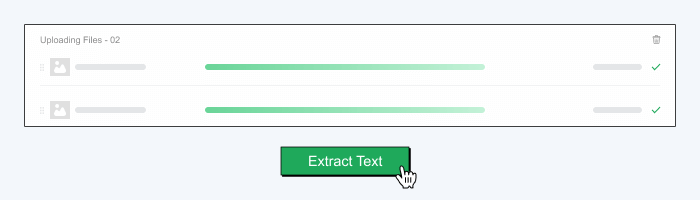
Photo to text converter by Editpad will use the latest OCR technology and generate the extracted text report within seconds.
OCR is the “Optical Character Recognition” technology used to convert any image containing handwritten or printed readable text.
Once the file has been processed through the online OCR, the extracted text can be further edited by using word processing software like MS Word.
Our image to text converter is perfect for scanning and extracting the desired readable text from image.
Editpad's picture to text converter further provides the following best features to easily get the required text from any image:
There is no registration or installation process required to use picture to text converter by Editpad.
It is completely free and extracts text from the images within a fraction of seconds.
This feature provides an option to upload pictures in PNG, JPEG, BMP, SVG, and JPG format. Users can also drag images from their systems without any hurdle.
Extracting readable text from the images via URL allows you to get the desired text from any image online.
When you upload a picture to Editpad's picture to text converter, it automatically starts scanning the entire picture to extract the readable text and provides accurate text results.
This feature gives an option to copy text from image in real-time.
There are many key benefits of using Editpad's Picture to Text Converter online. Some of them are mentioned below:
User can upload upto 5mb file max
Unlock Features
10k Images monthly
Image Size upto 20MB
50 images per submission
OCR Tools
Extract Text From Image
50 Images per submission
10k Images Monthly
Image Size upto 20MB
2X Faster Experience
No Ads
Chat & Email Support
Go Pro
There is an error
Get exclusive Pro Benefits and time-saving tools by becoming a Pro Member.


What do you think about this tool?
Thank You
Your submission has been received.
We will be in touch and contact you soon!