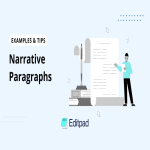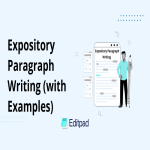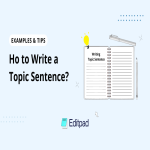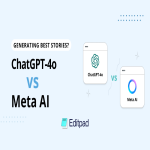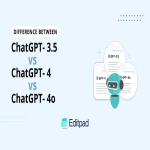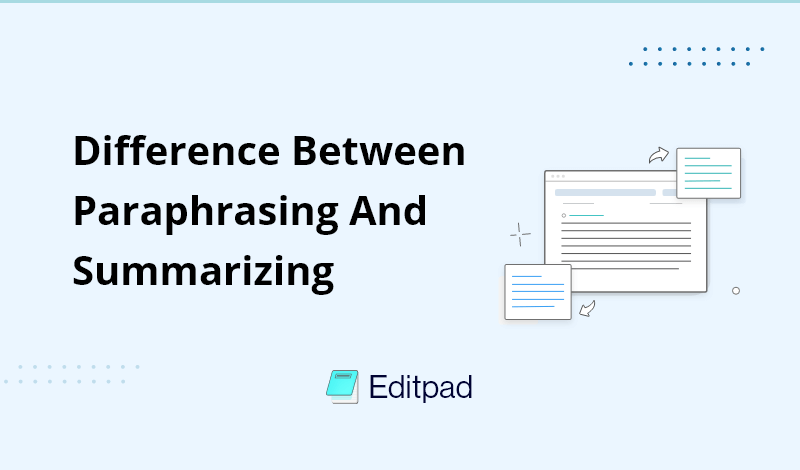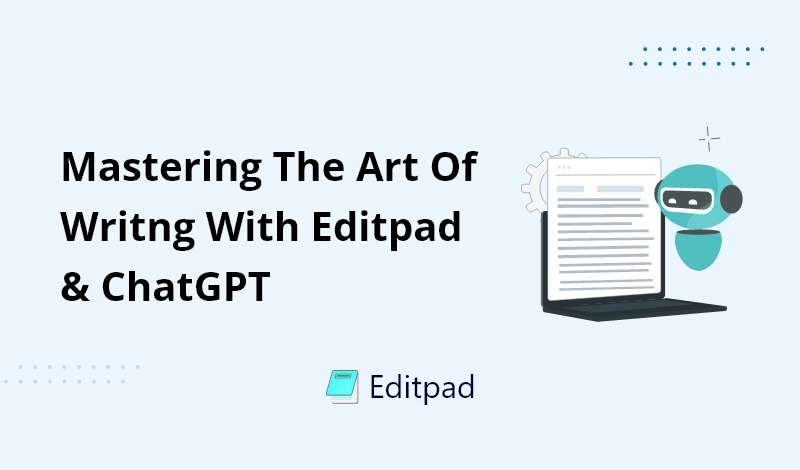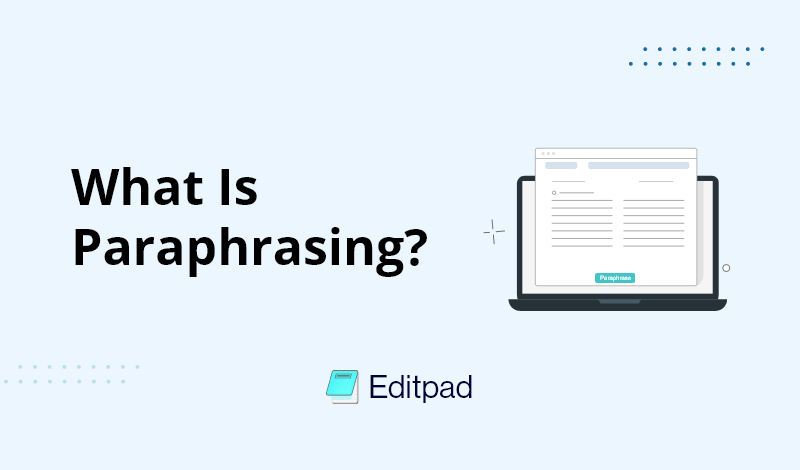Emails are the best medium to communicate professionally and relay crucial data over the internet. This may include work files, requirements from a client, updates regarding an organization, and so on.
When writing a professional email, one must ensure the tone and language are accurate as per the recipient. You must also check for structure or grammar mistakes (if any) and close the message with a proper call to action.
However, not everyone is as apt to write a professional email as you’d assume. This is why we’ve come up with this post to help you figure out the right procedure for drafting a polished email and hook the readers from line one. So, let’s get started.
Below, we have highlighted all the steps you need to follow to craft a professional-looking email for effective communication.
We get it, you were young and carefree when you created [email protected]. However, now you are a professional and must act like one, too.
When writing a professional email, choose an appropriate email address with your official, government name.
In most organizations, you’ll get a designated email address with your first and last name plus the department in which you’re working.
Example:
[email protected] or [email protected] or [email protected]
All of these are acceptable email addresses for writing and sending a professional message to a person in your organization or otherwise.
However, if you’re sending an email on your behalf and do not find the preferred address to create an account. Then, you can try adding numbers to the name to find any matches like [email protected]. This will look and sound professional at the same time.
Always make the subject of the email crystal clear. Nobody has the time nor the mental capacity to read through your message to understand what it’s about.
Keep a highly objective tone. Meaning, being specific about details and avoiding any vague phrases like “Hi Sir" or “Quick Question” will only annoy the recipient and they’d remove the email from their inbox before even opening it.
Lastly, avoid any slang, jokes, or idiomatic expressions in the subject line. This goes without saying that a professional email is highly formal in tone and language.
Example:
“Meeting Request: Client Presentation on Nov 15.”
This subject line clarifies everything that the person sending it is requesting to hold a meeting with you on November 15.
Always start your professional email with a salutation that is appropriate, formal, and directed to the right person (if possible). This sets a good tone and mood for the conversation, ensuring that the words are correctly heard and understood by the recipient.
Example:
“Dear Dr. Chen” or "Hello, Mr. Han.”
The above salutations are okay if you know the person in real life. However, if you’re unsure about the recipient, then simply use:
Example:
“Dear HR” or “Dear Sir/Madam.”
When writing to multiple people at once, try to be as inclusive as possible, like “Dear Team" or “Dear All.”
(Learn more about professional salutations and greetings in this blog.)
After the salutations are sorted, start with the opening paragraph of the email which must be polite. You can ask about how the other person is doing, their health, or about any recent developments in their work.
Example:
“I hope this email finds you well. I am reaching out regarding …”
You can also use gentle and polite openings to introduce yourself to a work team or internal/external stakeholders of an organization.
Example:
“This is Jay, the new IT head of EcoVision Ltd. I wanted to talk about the upcoming projects…”
Professionals are always in a hurry to wrap up business matters and talking points. So, it is obvious that your message must be precise and concise at the same time. Skip long messages in the email body and talk about the most crucial points in chronological order.
The best practice for writing a professional email is to start by putting your main idea in the first line. Then, in a couple of sentences, give some background about the conversation.
Example:
“I'm writing to confirm we're meeting on November 10th at 3 PM EST. This meeting is to wrap up the Q4 marketing budget and talk about possible partnerships with vendors in the future.”
Your tone shows how professional you are and reflects one’s work ethic. It also shows the level of seriousness you have for your work, which can be a deciding factor for a lot of recruiting managers when hiring candidates.
Example:
“Please share the Q3 report file with me at your earliest.”
If you wrote down anything like “Send me this file ASAP.” Not only would this send a bad image of you to the recipient, but it would also severe your ties for the future. Such things may seem insignificant but can leave you in a bad position later on.
We get it, sometimes things can get a bit heated up. However, we must reiterate our point to never forget the tone in which you’re conversing and let the other person know about your disagreement in the proper manner.
Example:
“I noticed a discrepancy in the report and wanted to discuss…"
Conversing in a professional tone will only make your message stronger and more effective, ensuring that your words are heard loud and clear.
(For more guidance, check out this blog on exploring different types of tones in professional emails.)
Never forget: formatting is vital for writing a professional email. There must be a clear distinction between the greetings, opening paragraphs, body paragraphs, and closing of the email.
Make sure to use a consistent font size and style throughout the message and don’t go overboard with font italics, bolding, and underlining. You must also leave gaps in the paragraphs to ensure readability and use bullet points when listing multiple points to improve the scannability of information.
Such steps will make sure that people read your message and don’t mark it as spam or trash items.
(Read more tips on formatting your professional email here.)
CTA or Call to Action is necessary to make the other person understand what you want them to do by reading the email. It is often given at the end of an email, however, CTAs can also be included in the middle or beginning of the message.
Example:
"Please review the attached documents below and share your feedback by the 22nd of October 2025."
As a tip, use action words like update, confirm, review, edit, follow, etc., to garner the attention of the readers.
After the CTA, you must focus on providing a one to two-liner closing of the email. This is to thank the reader for carefully following your message till the end and hoping for their cooperation on the preferred action. Such nuances leave a sense of fulfillment at the end of an email, marking your words in the reader’s heart.
Following the closing, sign off from the email in a professional manner, however, this may be dependent on the level of formality with the recipient.
Example:
Very Formal: "Yours Sincerely," or "Respectfully." | Somewhat Formal: "Best Regards," or "Kind Regards."| Relaxed/Team-Based: "Best," or "Thanks."
(Check out more professional closings in this article.)
Lastly, provide your signatures with your full name, job title (if any), and other ways to get in touch.
Example:
"John Smith | Marketing Specialist [email protected] | (123) 456-7890."
Below, we have shown you two examples of professional emails by combining all the elements and tips discussed above. Review them to solidify your understanding of the tone, style, and structure required to leave a good impression on the reader.
Pro Tip: Use our AI Email Writer to start crafting your professional email in seconds! |
Writing a professional email can be a difficult task for many. However, following the right tips and strategies can greatly ease this process.
This post taught us about an email’s six primary elements: subject line, salutation, introduction, body paragraphs, closing, and signature. All these were reviewed in detail with valuable tips and insights.
Follow the steps to ensure strong communication with your peers and superiors in an organization, or otherwise, and leave an impact on the readers.
That’s all from our side! We hope you enjoyed our content!